将css代码压缩能够减小文件的体积,从而减小了网络传输量和带宽占用,减小了服务器的处理的压力。
下面用php实现了一个对css进行压缩和解压缩的小程序,暂不适用于js的操作。通过这个案例可以学习php字符替换和正则替换的技术。
演示地址:https://www.daixiaorui.com/tool/cssys/
源码:
<!DOCTYPE html PUBLIC "-//W3C//DTD XHTML 1.0 Transitional//EN" "http://www.w3.org/TR/xhtml1/DTD/xhtml1-transitional.dtd">
<html xmlns="http://www.w3.org/1999/xhtml">
<head>
<meta http-equiv="Content-Type" content="text/html; charset=utf-8" />
<title>css压缩和解压缩-php源码-代潇瑞博客</title>
<meta name="keywords" content="css压缩,css解压缩,php压缩css" />
<meta name="description" content="一款实用的工具,php实现压缩css和解压缩css的功能" />
</head>
<?php
$string = trim(stripslashes($_POST['code'])); //stripslashes()函数删除转义字符(反斜杠)
if(!empty($string)){
if($_POST['method'] == '压缩' ){
$string = css_compress($string);
}elseif($_POST['method'] == '解压缩' ){
$string = css_decompress($string);
}
}else{
$string = '';
}
function css_compress($string){
//压缩
$string = str_replace("\r\n","",$string); //首先去掉换行
$string = preg_replace("/(\s*\{\s*)/","{",$string);
$string = preg_replace("/(\s*\;\s*\}\s*)/","}",$string); //去掉反括号首位的空格和换行,和最后一个;
$string = preg_replace("/(\s*\;\s*)/",";",$string);
return $string;
}
function css_decompress($string){
//解压
$string = css_compress($string); //为了效果更好,解压前,先压缩至最简状态
$string = str_replace("{","\r\n{\r\n\t",$string);
$string = str_replace("}","\r\n}\r\n\r\n",$string);
$string = str_replace(";",";\r\n\t",$string);
$string = str_replace("*/","*/\r\n",$string);
return $string;
}
?>
<body>
<div style="width:800px;height:500px;text-align:center">
<p><strong>请将css代码粘贴到下面框中,然后选择压缩/解压缩</strong></p>
<form action="" method="post" name="css_code">
<textarea style="width:90%;height:460px;padding:5px;" name="code"><?php echo $string; ?></textarea>
<br />
<input type="submit" name="method" value="压缩" />
<input type="submit" name="method" value="解压缩" />
</form>
</div>
</body>
</html>
文章出自:https://www.daixiaorui.com/read/79.html 本站所有文章,除注明出处外皆为原创,转载请注明本文地址,版权所有。






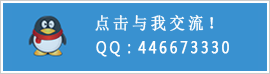
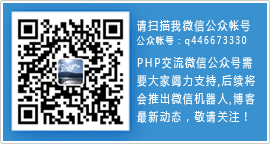
蛋仔派对无限蛋币http://www.wzryzs.com/
666
666
很好的方法值得推荐
gg修改器https://www.guiyangtax.com/ 葫芦侠http://www.booj.net/ 八门神器http://www.tusovok.net/
gg修改器https://www.guiyangtax.com/ 葫芦侠http://www.booj.net/ 八门神器http://www.tusovok.net/