很多时候,数据库中的数据需要导出成excel,以下是最简便的方法,不用导出excel的类,即使功能简单,但是对于没有复杂需求的项目“见效快”。
先定义头部信息,表示输出一个excel。然后再以table的形式把数据库的信息循环的echo出来,就好了。
<?php
header("Content-type:application/vnd.ms-excel");
header("Content-Disposition:filename=xls_region.xls");
$cfg_dbhost = 'localhost';
$cfg_dbname = 'testdb';
$cfg_dbuser = 'root';
$cfg_dbpwd = 'root';
$cfg_db_language = 'utf8';
// END 配置
//链接数据库
$link = mysql_connect($cfg_dbhost,$cfg_dbuser,$cfg_dbpwd);
mysql_select_db($cfg_dbname);
//选择编码
mysql_query("set names ".$cfg_db_language);
//users表
$sql = "desc users";
$res = mysql_query($sql);
echo "<table><tr>";
//导出表头(也就是表中拥有的字段)
while($row = mysql_fetch_array($res)){
$t_field[] = $row['Field']; //Field中的F要大写,否则没有结果
echo "<th>".$row['Field']."</th>";
}
echo "</tr>";
//导出100条数据
$sql = "select * from users limit 100";
$res = mysql_query($sql);
while($row = mysql_fetch_array($res)){
echo "<tr>";
foreach($t_field as $f_key){
echo "<td>".$row[$f_key]."</td>";
}
echo "</tr>";
}
echo "</table>";
?>
文章出自:https://www.daixiaorui.com/read/74.html 本站所有文章,除注明出处外皆为原创,转载请注明本文地址,版权所有。






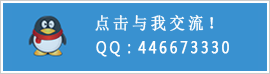
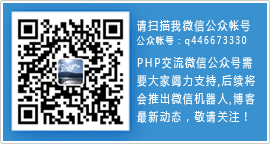
写的非常棒,很受用
2017-11-09 10:16:10 @回复
你写的分享都很用心,值得学习!